 |
| How to download torrent file with high speed |
Now I will show How to download torrent file with high speed with Utorrent. It is very easy. Just follow some steps in here. You can see How to download torrent file with IDM. If you want to make .torrent file, you can see, How to make .torrent file.
How to download torrent file with high speed:
Step-1: At first, you need a .torrent file which have good health, many Seeds and many Leechers. Look the image.
 |
| How to download torrent file with high speed |
Step-2: Open your torrent client software utorrent. Go to Option > Preference or press Ctrl+P . Click UI Seting tab .
 |
| How to download torrent file with high speed |
Check this option:
- Confirm when deleting torrents
- Confirm when deleting trackers
- Show confirmation dialog on exit
- Show speed limit in the status bar
Step-3: Then clicks Connection tab and check this.
- Enable UPnP port mapping
- Enable NAT-PMP port mapping
- Add Windows firewall exception
And put the value of 'Port' 58060
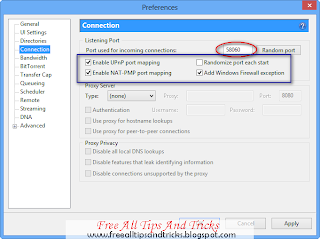 |
| How to download torrent file with high speed |
Step-4: Go to BitTorrent tab and check this.
- Enable DHT Network
- Enable DHT for new torrents
- Enable local Peer Discovery
- Enable bandwidth management[uTP]
- Enable peer Exchange
 |
| How to download torrent file with high speed |
Step-5: And last step, go to bandwidth tab and put the value of 'maximum upload rate(kb/s)' "10". Then download start your torrent with utorrent.
| How to download torrent file with high speed |
Any problem comment here or contact us.
0 comments:
Post a Comment